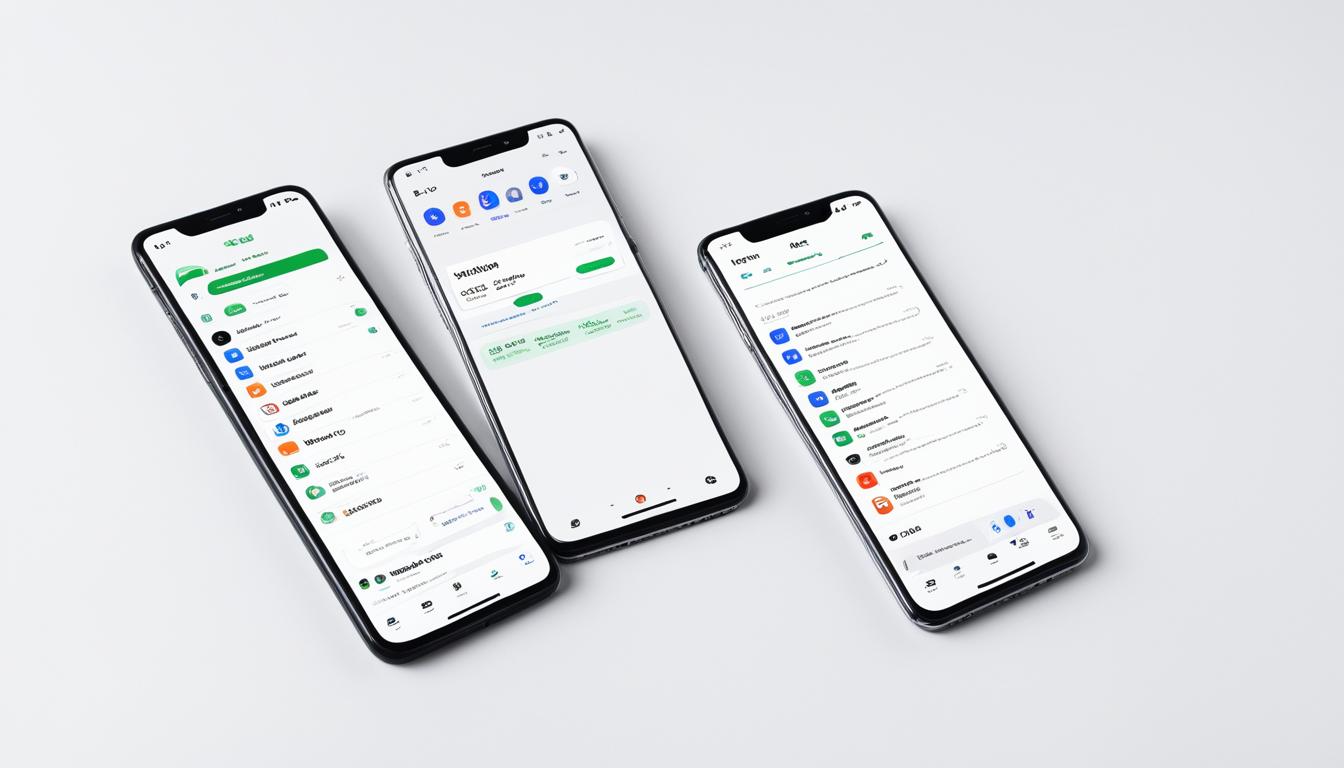Are you looking for an easy way to transfer files between your Android or iOS device and your desktop or laptop? Look no further than Xender Web. Xender Web is a web-based application that allows seamless file sharing between your mobile device and computer, without the need for any additional setup or configuration.
To get started with Xender Web, all you need is the Xender app on your Android or iOS device. Once you have it installed, simply follow a few simple steps to connect your device to Xender Web.
1. Download and install the Xender app from the Google Play Store.
2. Launch the Xender app and tap on the three lines at the top right-hand side of the screen.
3. Select “Connect PC” from the menu.
4. Follow the on-screen instructions to pair your device with Xender Web.
Connecting an iOS Device to Xender Web:
1. Download and install the Xender app from the App Store.
2. Launch the Xender app and tap on the profile pics icon instead of the three lines.
3. Select “Connect PC” and follow the instructions to pair your device with Xender Web.
Once your device is connected to Xender Web, you can easily transfer files between your mobile device and computer with just a few clicks. Xender Web offers a user-friendly interface and ensures fast and secure file transfers, making it a convenient solution for Android and iOS file sharing.
Key Takeaways:
- Use Xender Web to connect your Android or iOS device with your desktop or laptop for seamless file sharing.
- Download and install the Xender app on your device to get started.
- Follow the provided instructions to connect your device to Xender Web.
- Xender Web offers a user-friendly interface and fast, secure file transfers.
- Easily transfer files between your mobile device and computer with Xender Web.
Understanding the Importance of File Sharing
File sharing plays a crucial role in our digital lives, enabling us to effortlessly exchange data and information between devices. Whether it’s sharing work documents, memorable photos, or entertaining videos, the ability to transfer files seamlessly between different devices is essential.
When it comes to transferring files between Android and iOS devices, Xender is a powerful file-sharing app that offers a seamless and efficient solution. With Xender, you can easily connect your Android or iOS device to your desktop or laptop using Xender Web, allowing you to conveniently share files between them.
Xender Web eliminates the need for complicated setup procedures and provides a user-friendly interface for hassle-free file sharing. It allows you to connect your Android or iOS device to your computer in just a few simple steps, enabling swift and secure file transfers.
One of the standout features of Xender is its cross-platform compatibility. This means that you can transfer files between Android and iOS devices without any compatibility issues. Whether you’re using an Android phone or an iPhone, Xender makes it easy to share files across different operating systems.
By using Xender Web, you can take advantage of the convenience and efficiency offered by this file-sharing app. Connect your Android or iOS device to your desktop or laptop, and transfer files seamlessly, without the need for cables or complicated software installations.
The Benefits of Xender Web for Android and iOS:
- Effortlessly transfer files between Android and iOS devices
- Cross-platform compatibility for seamless sharing
- User-friendly interface for easy file sharing
- No need for complicated setup procedures
With Xender Web, you can enjoy a hassle-free file-sharing experience, ensuring that your important files and documents are readily accessible across all your devices.
To give you a better understanding of the importance of file sharing and the capabilities of Xender Web, let’s take a look at an illustrative example:
Imagine you’re working on a project that requires collaboration with colleagues or clients. You have important documents, images, and videos that need to be shared quickly and securely. With Xender Web, you can simply connect your Android or iOS device to your computer. This allows you to effortlessly share files with your team, ensuring seamless collaboration and efficient workflow.
File sharing is not only essential for professional collaboration but also for personal use. Whether you want to share photos from your latest vacation, transfer music files to your smartphone, or distribute important files to friends and family, Xender Web provides a reliable and user-friendly solution.
Xender Web makes connecting your Android or iOS device to your desktop or laptop a breeze, simplifying the process of file sharing and ensuring that you can easily transfer files between devices.
Next, let’s explore how to connect Xender Web to your Android or iOS device. This will allow you to unlock the full potential of Xender and enjoy seamless file sharing across different platforms.
Xender App: A Reliable File Sharing Solution

Xender is a feature-rich file-sharing app that provides a reliable solution for transferring files between Android and iOS devices. With its fast and secure file sharing capabilities, Xender enables users to send and receive files effortlessly.
One of the key features of Xender is its seamless integration with Xender Web, which allows you to connect your Android phone or iOS device to your desktop or laptop for seamless file transfers. Connecting your Android phone to Xender Web is straightforward. Simply download and install the Xender app, launch it, and tap on the three lines at the top right-hand side of the screen. From there, select “Connect PC” and follow the provided instructions. Connecting an iOS device is just as easy – tap on the profile pics icon instead of the three lines.
Xender boasts a user-friendly interface, ensuring a smooth and intuitive user experience. Its cross-platform compatibility enables seamless file sharing between Android and iOS devices. Whether you need to transfer documents, photos, videos, or any other type of file, Xender Apk delivers on its promise of swift and secure transfers.
In addition to its user-friendly interface and cross-platform compatibility, Xender App offers several other benefits that make it an excellent choice for Android and iOS file sharing:
- Fast and efficient transfers: Xender App uses advanced technology to ensure that file transfers are quick and hassle-free, saving you valuable time.
- Secure file sharing: Xender App incorporates robust security features, protecting your files from unauthorized access or interception during the transfer process.
- Multiple file formats supported: Xender App supports a wide range of file formats, allowing you to transfer various types of files, including documents, photos, videos, music, and more.
- Reliable connectivity: Xender App provides a stable and reliable connection between your Android or iOS device and your desktop or laptop, ensuring a seamless transfer experience.
Overall, Xender App is a reliable and versatile file-sharing solution that simplifies the process of transferring files between Android and iOS devices. With its user-friendly interface, fast transfers, and cross-platform compatibility, Xender App is a must-have for anyone looking to streamline their file sharing workflow.
Conclusion
Xender Web offers a convenient and efficient solution for connecting your Android or iOS device to your desktop or laptop, providing seamless file-sharing capabilities. By following the simple steps outlined in this guide, you can easily connect your device to Xender Web and transfer files hassle-free.
With Xender’s cross-platform sharing functionality, you can effortlessly transfer files between your Android and iOS devices. Whether you need to send documents, photos, videos, or any other type of file, Xender Web ensures swift and secure transfers.
Experience the benefits of hassle-free, cross-platform file sharing by mastering the art of connecting your Android or iOS device with Xender Web. Say goodbye to complicated setup procedures and enjoy the convenience and reliability of Xender’s powerful file-sharing app. Start maximizing your productivity and streamline your file sharing today.
FAQ
How can I connect my Android device to Xender Web?
To connect your Android device to Xender Web, you need to download and install the Xender app, launch the app, tap on the three lines at the top right-hand side of the screen, select “Connect PC,” and follow the instructions provided.
How can I connect my iOS device to Xender Web?
To connect your iOS device to Xender Web, you need to download and install the Xender app, launch the app, tap on the profile pics icon instead of the three lines, and follow the instructions provided.
What is Xender Web?
Xender Web is a web-based application that allows you to transfer files between your Android or iOS device and your desktop or laptop without any additional setup or configuration.
Is Xender Web compatible with both Android and iOS devices?
Yes, Xender Web supports both Android and iOS devices, allowing you to transfer files between them seamlessly.
Can I transfer different types of files using Xender Web?
Yes, Xender Web allows you to transfer various types of files, including documents, photos, videos, and more.
Is Xender Web a secure way to transfer files between devices?
Yes, Xender Web offers a secure file transfer experience, ensuring that your files are sent and received safely.
Do I need an internet connection to use Xender Web?
Yes, Xender Web requires an internet connection to establish the connection between your Android or iOS device and your desktop or laptop.
Is Xender Web easy to use?
Yes, Xender Web provides a user-friendly interface and simple instructions, making it easy for users to connect their devices and transfer files.
Can I transfer files between different operating systems using Xender Web?
Yes, Xender Web supports cross-platform sharing, allowing you to transfer files between Android and iOS devices.